LUND, 2020
mSAFETY II
Developing the interaction of a health monitoring wearablemSAFETY II

GOAL
To redesign and develop the generational upgrade of Sony’s health and safety focused wearable, mSafety.
SUMMARY
Areas to improve upon are the physical interaction layout, the user interface, and the aesthetical form. Further, the new generation should be more suitable for a wider variety of client-defined use cases.
To redesign and develop the generational upgrade of Sony’s health and safety focused wearable, mSafety.
SUMMARY
Areas to improve upon are the physical interaction layout, the user interface, and the aesthetical form. Further, the new generation should be more suitable for a wider variety of client-defined use cases.
ROLE
Solo project
CLIENT
Sony
Solo project
CLIENT
Sony
MADE WITH
SketchBook
Fusion 360
KeyShot
Illustrator
Photoshop
Figma
SketchBook
Fusion 360
KeyShot
Illustrator
Photoshop
Figma
APPLIED SKILLS
Analog + Digital Sketching,
Cardboard + 3D-Print Prototyping,
3D-Modeling,
Rendering,
Wireframing,
UI Prototyping.
Analog + Digital Sketching,
Cardboard + 3D-Print Prototyping,
3D-Modeling,
Rendering,
Wireframing,
UI Prototyping.
mSAFETY / ISSUE
Being a generational upgrade, the current version does already solve the primary function, monitoring and informing of the user well-being.
However, the client has identified the need of reconsideration of its interaction, form, and useability.
Further, there are currently no adjustments to the wide variety of client defined use cases: outdoor leisure, healthcare, and hazardous work environments.
However, the client has identified the need of reconsideration of its interaction, form, and useability.
Further, there are currently no adjustments to the wide variety of client defined use cases: outdoor leisure, healthcare, and hazardous work environments.



mSAFETY / RESEARCH

In the pre-study, the current product is extensivly analyzed, while the market is serached for trends. Also, funcational tasked are mapped.
The concluding phase of the pre-study involves form analysis, yielding both a mood board and a style board.


mSAFETY / PROCESS
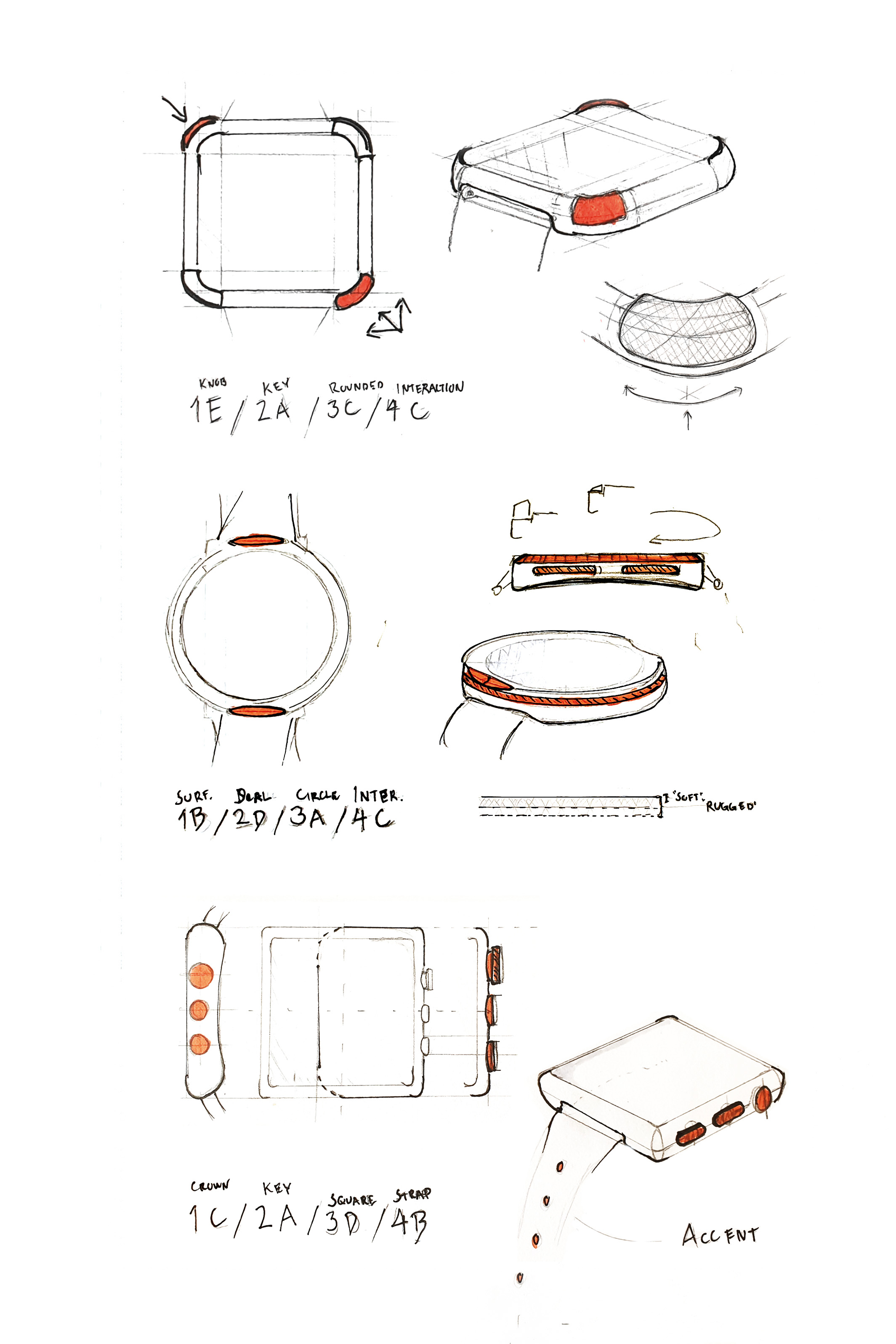




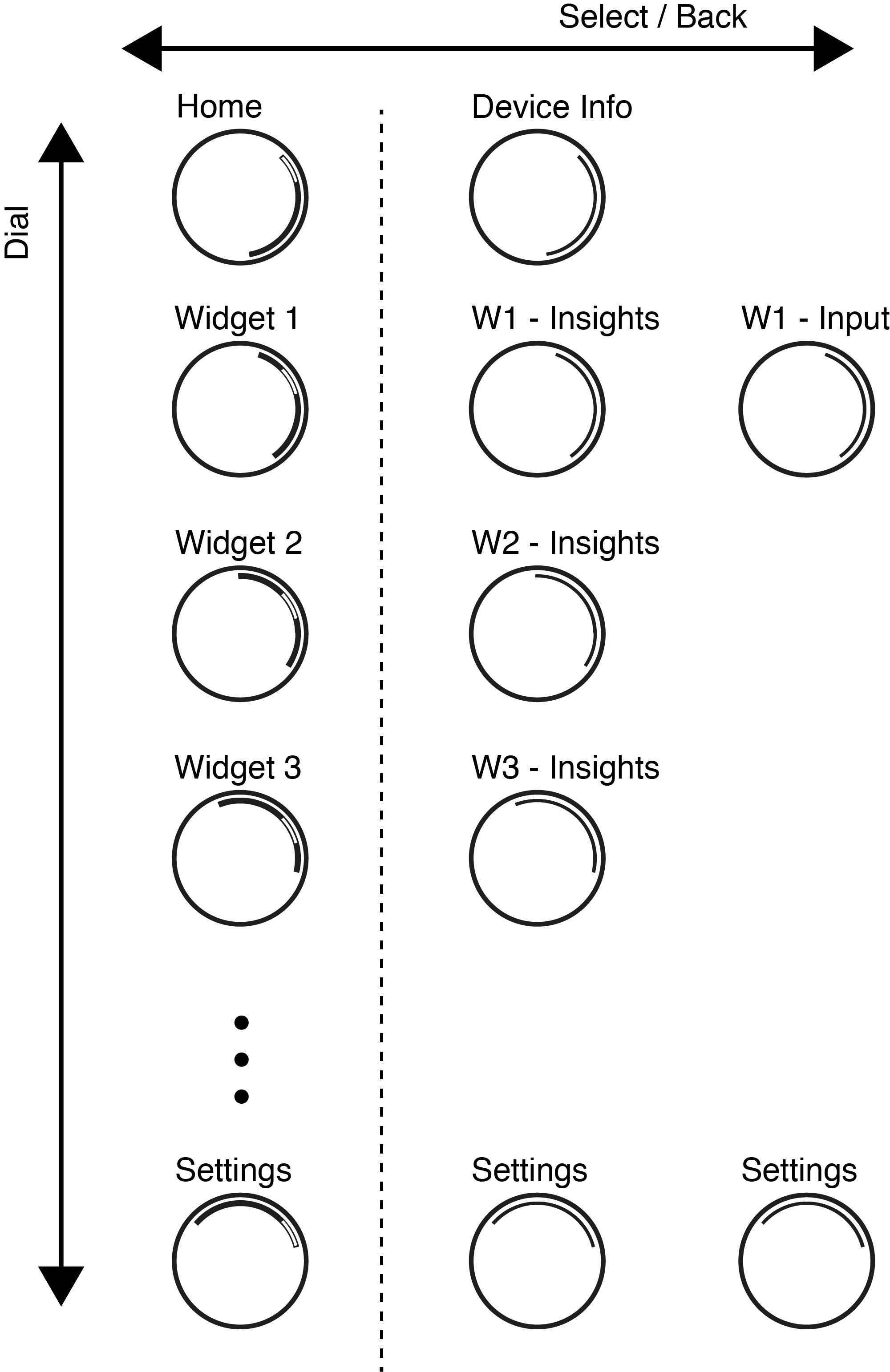
The design process followed a natural progression, starting with sketching to explore layout ideas and testing them with mock-ups. User input was gathered through a study, guiding decisions in the design phase. A wireframe was then created to map out the UI flow, while keeping in mind the client's identity for a cohesive look.
Collaboration with Sony designers and managers helped refine the final style, ensuring it aligns seamlessly with the brand. The outcome is a user-friendly interface that blends creativity, user insights, and brand consistency.
Collaboration with Sony designers and managers helped refine the final style, ensuring it aligns seamlessly with the brand. The outcome is a user-friendly interface that blends creativity, user insights, and brand consistency.
mSAFETY / FINAL - INTERFACE
The final user interface is made to be brief and glanceable, aiming to minimize visual and cognitive exhaustion. Information is coherent and possible actions are lean and purposeful with strong visual cues. The linear carousel flow makes navigation intuitive and contributes to the dynamic variation of user specific widgets.
The visual hierarchies further help emphasize essential information by constraining the typefaces and styles. Further, any small, hard to read, text is avoided and even the smallest sections of information are readable at the age of 60 years according to ISO standards.
The visual hierarchies further help emphasize essential information by constraining the typefaces and styles. Further, any small, hard to read, text is avoided and even the smallest sections of information are readable at the age of 60 years according to ISO standards.
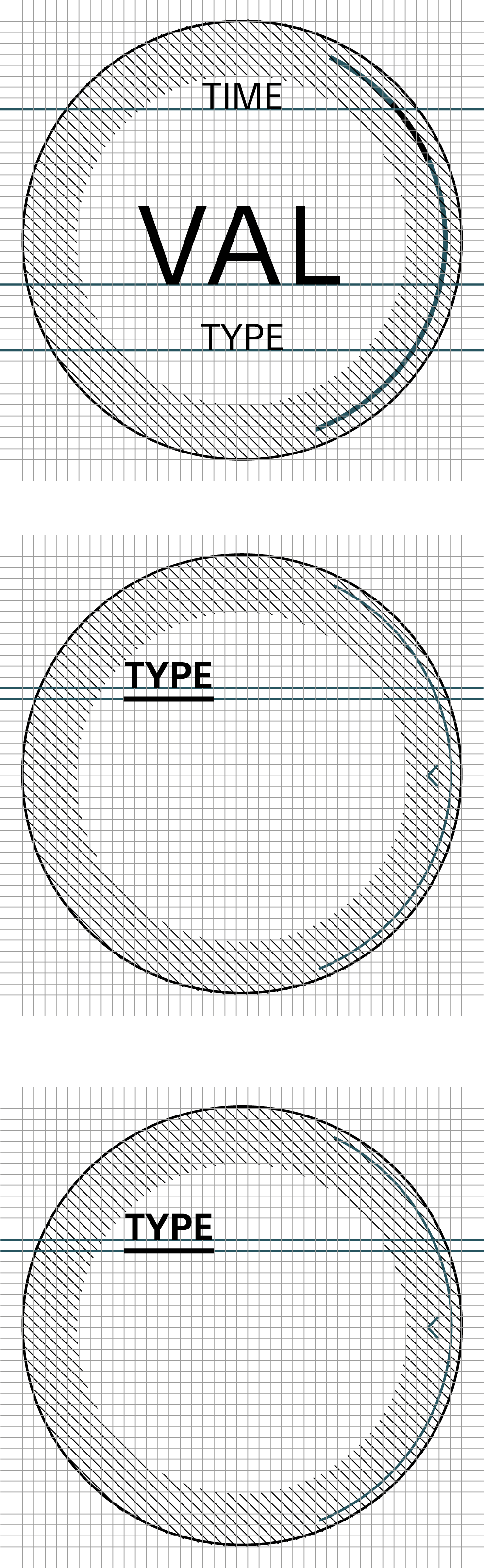

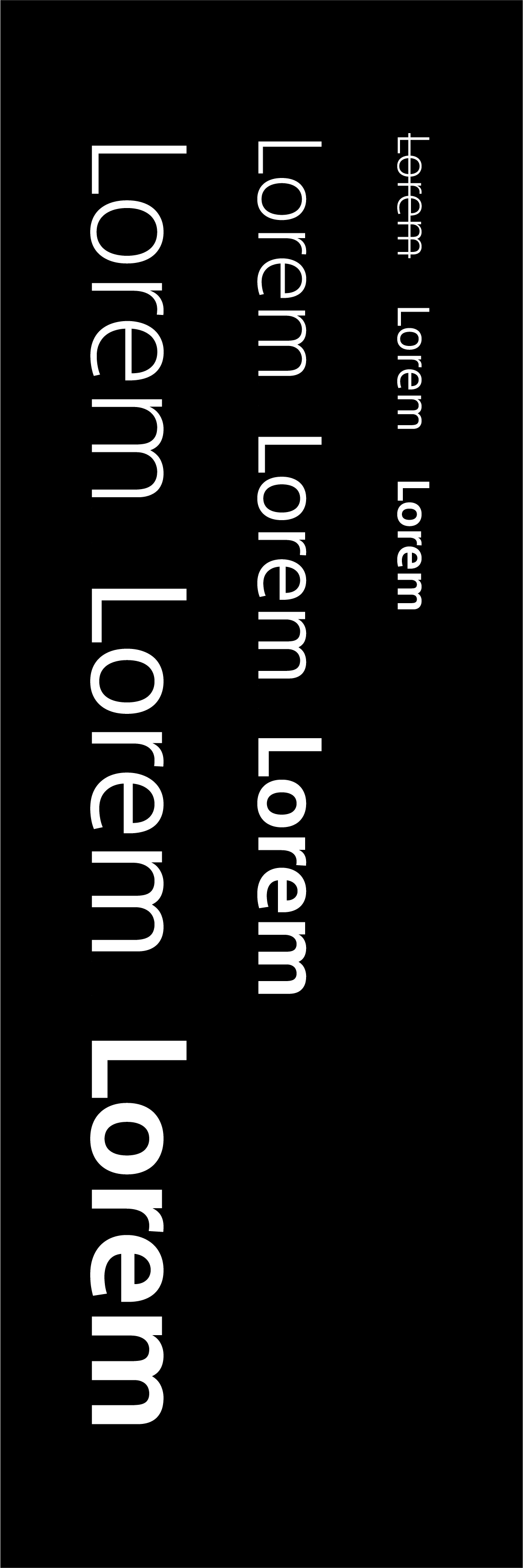
mSAFETY / FINAL - FORM




It should be easy to distinguish between the different interactive elements visually and cognitively, while facilitating an ergonomic experience. The concluding interaction allows for a firm grip, with a natural hand placement, and an unobstructed view.
Further, in effort to make this uniquely used wearable to better fit its context of use, a suitable character for the product would be of the contemporary, close-to-human and inviting expression, in combination with a tool-like, utilitarian, and functional approach.
Further, in effort to make this uniquely used wearable to better fit its context of use, a suitable character for the product would be of the contemporary, close-to-human and inviting expression, in combination with a tool-like, utilitarian, and functional approach.